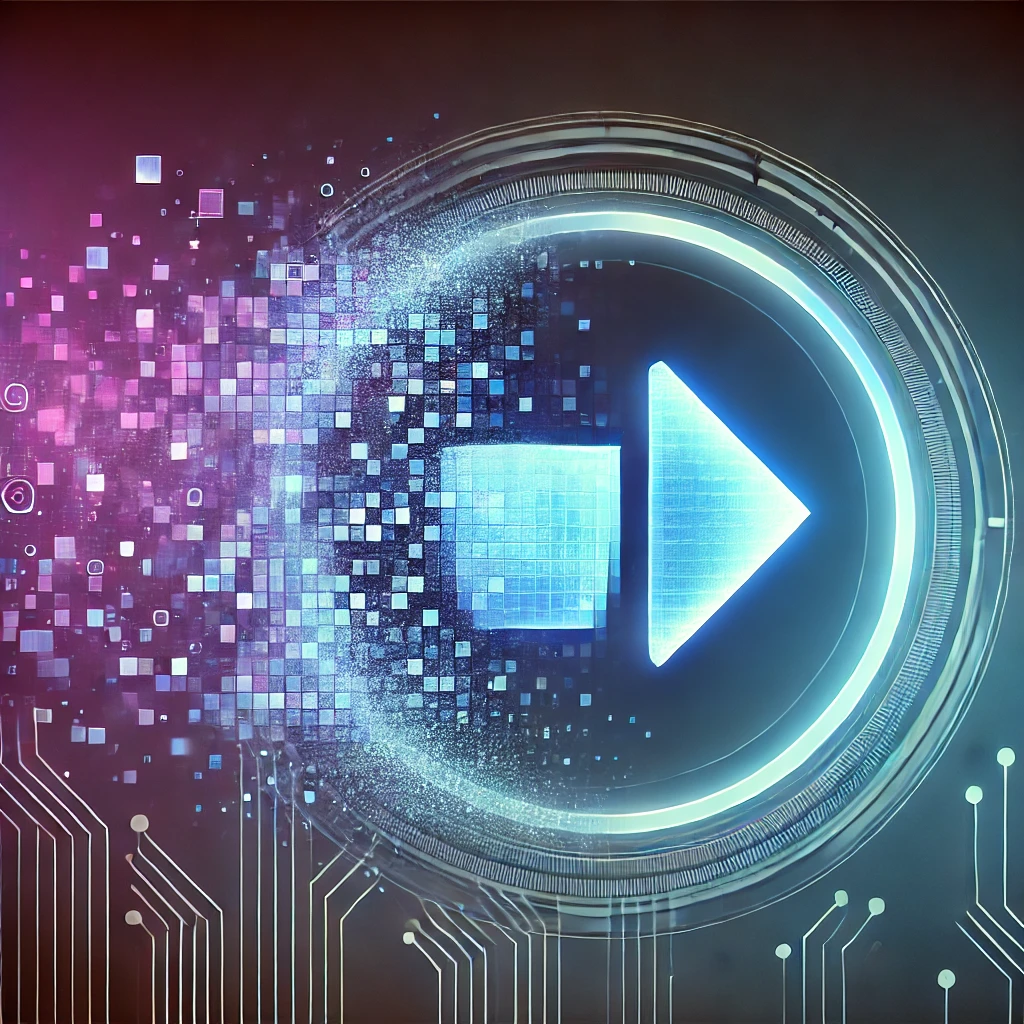If you would like us to delete your personal data, please follow the instructions below:
- Log into the Web Data Forms
portal by creating a new account or by logging in if you have previously created an account.
- Please make sure to use the same email address that you are using on Web Data Forms to create a new account or log
in.
- We will send you an email asking you to confirm your request as well as a secret code.
- Once you have received this secret code please go back to the Web Data Forms
portal, log in and enter your secret code.
- After verifying your secret code, your personal data will be deleted.